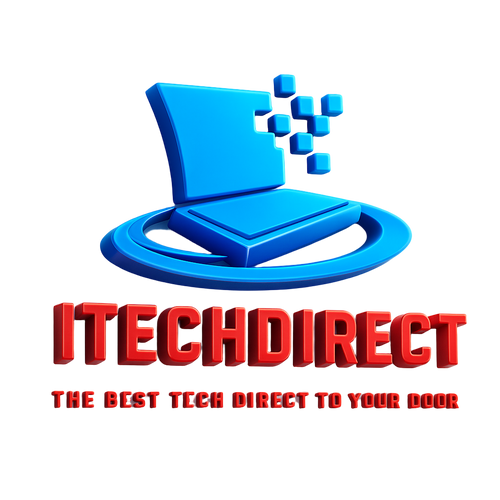Published: September 15, 2025
Welcome to our store! Solar-powered gadgets are game-changers for outdoor adventures, emergency preparedness, and sustainable living. However, many users unknowingly make critical mistakes that reduce performance, shorten device lifespan, or create safety hazards.
You're about to discover the seven most common errors people make with their solar devices and learn exactly how to fix them. These solutions will help you maximize your investment and ensure reliable power when you need it most.
Mistake 1: Choosing the Wrong Capacity for Your Needs
One of the biggest mistakes is underestimating or overestimating your power requirements when selecting solar generators or power stations. If you purchase a unit that's too small, it won't provide enough power to keep your essential devices running. Conversely, an oversized unit may be unnecessarily expensive and bulky.
This capacity mismatch leads to frustration and wasted money. You might find yourself constantly rationing power or carrying around a heavy device you don't actually need.
How to Fix It:
Before buying any solar-powered device, assess the total wattage of the gadgets you plan to power. Consider whether you need to run small electronics like phones and laptops or larger appliances.
Calculate your actual power consumption by:
- Checking device specifications for wattage requirements
- Estimating daily usage hours for each device
- Adding a 20% buffer for unexpected needs
- Considering peak power demands versus sustained usage

Mistake 2: Ignoring Solar Panel Compatibility and Charging Speed
Many users assume all solar generators work with any solar panel, leading to inefficient charging or complete incompatibility. Some buyers end up with generators that charge too slowly, making them impractical for daily or emergency use.
How to Fix It:
Always check the recommended solar input specifications before connecting panels to your device. Ensure your solar panels match the voltage and wattage requirements of your gadget.
Key compatibility factors include:
- Input voltage range (typically 12V, 18V, or 24V systems)
- Maximum input wattage capacity
- Connector types (MC4, Anderson, or proprietary)
- MPPT controller compatibility
Consider having multiple charging options, including AC wall charging and car charging, in case solar power isn't available. This redundancy ensures you're never left without power.
Mistake 3: Not Checking Voltage Before Connecting Components
Connecting a solar string to a device without checking the voltage is extremely common and destructive. If the voltage is too high, you will destroy the device; if too low, it will fail to operate. Many people destroy their solar charge controllers by putting too many solar panels in series, creating excessive voltage.
This mistake can instantly damage expensive equipment and void warranties.
How to Fix It:
Always check the voltage before connecting components to any device. Every device has a working voltage range - check the specifications or labels on your equipment.
Essential voltage safety steps:
- Use a multimeter to verify voltage levels before making connections
- Check open-circuit voltage of solar panels in full sunlight
- Ensure voltage stays within device specifications
- Never exceed maximum input voltage ratings

Mistake 4: Making Loose or Poor-Quality Connections
Loose connections are incredibly common in newly built solar systems and can drastically reduce performance or even start fires. Poor crimping techniques and badly fitting MC4 connectors pose serious safety risks.
These connection issues often develop over time due to thermal cycling, vibration, and weather exposure.
How to Fix It:
Proper connections are critical for safety and performance. Follow these best practices:
- Wiggle every connection on your system every few months to check for looseness
- Use a torque wrench and screwdriver for proper installation
- Always wiggle connections after making them to ensure they're secure
- Invest in proper crimping tools to create true cold welds rather than using pliers
- For MC4 connectors, cut them off and add your own, or use butt splice connectors with marine-grade heat shrink
Regular maintenance prevents connection degradation and ensures consistent power delivery.
Mistake 5: Neglecting Battery Maintenance and Lifespan Considerations
Many people focus only on capacity without understanding how many charge cycles the battery can handle before degrading. Additionally, not charging batteries to 100% state of charge often enough creates balancing issues. Leaving batteries in storage without regular charging also causes problems.
Battery degradation significantly reduces your device's usefulness over time.
How to Fix It:
Choose devices with high-quality lithium-ion or LiFePO4 batteries that offer longer lifespans compared to traditional lead-acid batteries. These modern battery chemistries provide better performance and durability.
Battery maintenance guidelines:
- Ensure your system charges to 100% for a few hours at least once per week
- For stored batteries, check them regularly and maintain them at 50% state of charge
- Store batteries in cool, dry environments
- Avoid deep discharge cycles when possible
- Monitor battery health indicators if available

Mistake 6: Insufficient Solar Capacity for Seasonal Variations
Not having enough solar capacity for winter conditions is a common oversight that leaves users with inadequate power when they need it most. Many people size their solar arrays based on summer conditions and find themselves short on power during cloudy months.
How to Fix It:
Calculate your solar needs using location-specific data that accounts for seasonal variations. Consider these factors:
- Local solar irradiance data throughout the year
- Average cloud cover in your area
- Sun angle variations between seasons
- Your power consumption patterns in different weather
Build in extra capacity to account for:
- Cloudy days and reduced winter sun angles
- Dust and debris on solar panels reducing efficiency
- Battery aging over time
- Emergency power needs
A good rule of thumb is to size your solar array for the worst-case month you expect to use it.
Mistake 7: DIY Installation Without Proper Knowledge
Attempting to build or modify solar systems without proper expertise can create dangerous conditions and expensive problems. Haphazardly assembled systems often result in mismatched components, undersized inverters, and safety hazards.
While DIY projects can save money, they can also create serious risks if done incorrectly.
How to Fix It:
Unless you have proper electrical knowledge and training, work with qualified professionals for complex installations. However, if you choose the DIY route, follow these guidelines:
- Invest time in education through reputable sources
- Use compatible components from established manufacturers
- Follow manufacturer guidelines carefully
- Start with simple projects and build your knowledge
- Always prioritize safety over cost savings
Remember that incorrect installation can create fire hazards, void warranties, and potentially harm you or others.

Getting the Most From Your Solar Investment
By avoiding these common mistakes, you'll ensure your solar-powered gadgets operate safely, efficiently, and provide reliable power for years to come. Quality components and proper installation are investments that pay dividends in performance and longevity.
Whether you're powering cameras on outdoor adventures, keeping smart watches charged during extended trips, or maintaining essential electronics during power outages, proper solar setup makes all the difference.
Take time to research your specific needs, invest in quality equipment, and follow proper installation procedures. Your future self will thank you when your solar gadgets deliver reliable power exactly when you need it most.
For more information about solar-compatible devices and accessories, explore our tech collections or contact us with specific questions about your setup.