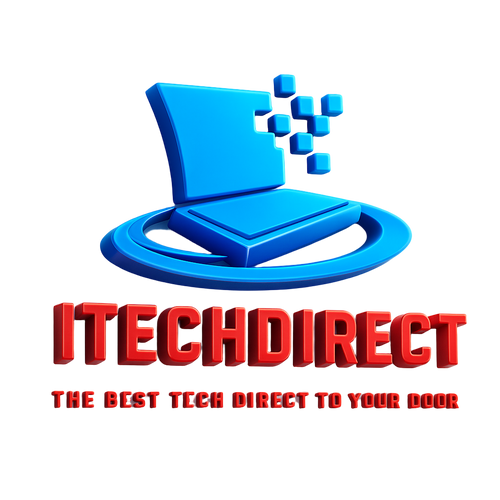Published: September 15, 2025
Welcome to our comprehensive guide on choosing the right laptop setup for maximum productivity. The debate between dual-screen laptops and traditional single-screen models has become increasingly relevant as remote work and digital multitasking continue to grow.
Recent studies show that dual-screen setups can boost productivity by up to 42%, with users completing tasks as much as 52% faster than single-screen configurations. However, this impressive performance gain comes with important trade-offs you need to consider before making your investment.
Understanding Dual-Screen Laptops
Dual-screen laptops feature a secondary display built directly into the device, typically positioned above the keyboard or as a touchscreen panel. These innovative machines aim to eliminate the constant window-switching that disrupts your workflow throughout the day.

The Productivity Advantage
Research consistently demonstrates significant productivity improvements with dual-screen configurations:
- 44% boost in text-based tasks such as writing, editing, and research
- 29% improvement in spreadsheet work including data analysis and financial modeling
- Up to 2.5 hours saved daily through reduced application switching
- 20% overall productivity enhancement across various professional tasks
Key Benefits of Dual-Screen Laptops
Enhanced Multitasking Capabilities You can view multiple applications simultaneously without constantly minimizing and maximizing windows. Keep your email open on one screen while working on documents, presentations, or code on the primary display.
Reduced Context Switching The mental friction of constantly switching between applications disappears when both screens remain visible. This maintains your focus and reduces the cognitive load associated with remembering where you left off in different tasks.
Improved Reference Work Research-heavy tasks become significantly more efficient when you can keep reference materials, documentation, or communication tools visible while working on your primary project.
All-in-One Portability Unlike external monitor setups, dual-screen laptops provide enhanced productivity benefits wherever you work, making them ideal for professionals who split time between office and remote locations.
Potential Drawbacks
Ergonomic Compromises The keyboard and trackpad placement often becomes awkward due to the second screen taking up traditional space. This can lead to uncomfortable typing positions during extended work sessions.
Battery Life Concerns Powering two displays significantly reduces battery life compared to traditional laptops. You'll likely need to stay closer to power sources for full-day productivity.
Learning Curve Requirements Adapting your workflow to effectively utilize both screens takes time and conscious effort. Some users never fully optimize their dual-screen setup, limiting the productivity benefits.
Traditional Laptop Advantages
Single-screen laptops continue to dominate the market for good reasons. They offer proven reliability, superior portability, and excellent ergonomics that many users prefer.

Core Strengths of Traditional Laptops
Superior Ergonomics Traditional laptops position the keyboard, trackpad, and screen optimally for comfortable extended use. The familiar layout reduces strain and maintains productivity during long work sessions.
Extended Battery Life Single displays consume significantly less power, providing longer working time between charges. This advantage becomes crucial for frequent travelers and remote workers.
Enhanced Portability Lighter weight and simpler form factors make traditional laptops easier to transport and use in various environments, from coffee shops to airplane seats.
Cost Effectiveness You get more processing power and build quality for your budget with traditional laptops compared to dual-screen alternatives with similar specifications.
Proven Reliability Fewer moving parts and established designs result in better long-term durability and lower maintenance requirements.
Flexibility for Future Expansion
Traditional laptops excel at adapting to different work environments. You can add external monitors when working at your desk while maintaining excellent portability for mobile work. This hybrid approach offers the best of both worlds.
Direct Comparison: Key Factors
| Feature | Dual-Screen Laptops | Traditional Laptops |
|---|---|---|
| Productivity Boost | Up to 42% improvement | Baseline performance |
| Multitasking | Excellent simultaneous apps | Requires window switching |
| Portability | Moderate - heavier design | Excellent - lightweight |
| Battery Life | Reduced - dual displays | Extended - single display |
| Ergonomics | Compromised placement | Optimal traditional layout |
| Cost | Higher - specialized tech | Lower - standard components |
| Learning Curve | Steep workflow adaptation | Minimal - familiar interface |
| Durability | Complex mechanisms | Proven simple designs |

Making the Right Choice for Your Needs
Choose Dual-Screen Laptops When:
Your Work Requires Constant Multitasking Creative professionals, financial analysts, software developers, and researchers benefit most from simultaneous application viewing. If you regularly work with multiple documents, communication tools, and reference materials, the productivity gains justify the investment.
You Work Primarily at Fixed Locations Professionals who spend most time at desks but need occasional portability find dual-screen laptops ideal. The enhanced productivity outweighs ergonomic compromises when you're not constantly mobile.
You Can Invest in Adaptation Successfully utilizing dual-screen laptops requires time to develop new workflows and habits. If you're willing to invest in learning optimal screen management techniques, the long-term productivity benefits are substantial.
Choose Traditional Laptops When:
Portability Is Your Priority Frequent travelers, field workers, and professionals who regularly work in various locations benefit from traditional laptops' superior portability and battery life.
Budget Constraints Matter Traditional laptops offer better price-to-performance ratios, making them ideal when processing power and build quality matter more than dual-screen capabilities.
Ergonomics Are Critical Users who spend long hours typing or have existing ergonomic concerns should prioritize traditional laptops' superior keyboard and screen positioning.
Single-Focus Work Dominates Some professions benefit more from focused, single-application work than constant multitasking. Writers, designers working on single projects, and students often prefer traditional setups.
The Hybrid Approach: Best of Both Worlds
Many professionals discover that traditional laptops paired with portable external monitors provide optimal flexibility. This combination offers dual-screen productivity when needed while maintaining superior portability for mobile work.
Consider portable monitors like the ASUS ZenScreen series, which connect easily to traditional laptops and provide dual-screen benefits without the permanent ergonomic compromises of dual-screen laptops.

Final Recommendations
Your ideal choice depends on balancing productivity needs against portability, ergonomics, and budget considerations. Dual-screen laptops excel for multitasking-heavy professions where the 42% productivity boost justifies the trade-offs. Traditional laptops remain superior for mobile professionals who prioritize portability, battery life, and ergonomics.
For maximum flexibility, consider a traditional laptop with portable external monitor capabilities. This approach provides dual-screen productivity when stationary while maintaining excellent mobility when needed.
Ready to upgrade your productivity setup? Browse our complete selection of laptops to find the perfect match for your workflow needs. Whether you choose cutting-edge dual-screen technology or reliable traditional designs, the right laptop can transform your daily productivity.