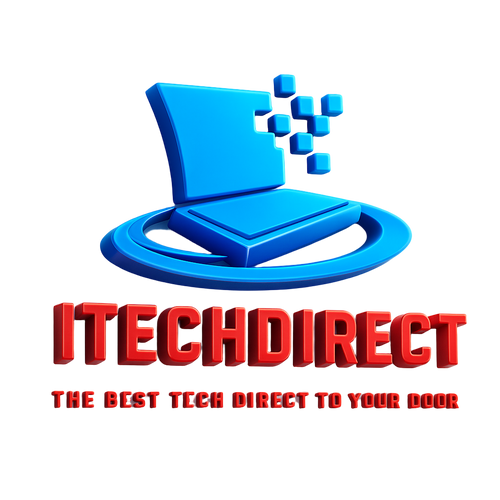Published: September 18, 2025
Welcome to Our Store! If you've been wondering why dual-screen setups seem to be everywhere lately, you're not alone. From home offices to corporate workspaces, more people are discovering the transformative power of having two monitors instead of one. This trend isn't just about having more screen space – it's about fundamentally changing how you interact with technology.
The Dual-Screen Revolution Is Here
Dual-screen setups have moved from being a luxury for power users to becoming an essential productivity tool for everyday computer users. The conversation around dual monitors has exploded because they address common workplace frustrations while offering tangible benefits that you can feel immediately.
The growing popularity stems from one simple fact: dual monitors can effectively double your available workspace, allowing you to run multiple applications simultaneously without constantly switching between windows. This setup transforms your daily computing experience from cramped and cluttered to spacious and organized.

Productivity Benefits You'll Notice Immediately
Enhanced Multitasking Capabilities
With dual screens, you gain substantially more screen real estate for viewing multiple applications at once. During video calls, you can dedicate one screen to the meeting while using the second for reference materials, notes, or other work. This eliminates the awkward juggling act of minimizing and maximizing windows throughout your day.
Many professionals prefer having emails on one screen and their browser on the other, especially when working with web-based applications. This setup allows you to respond to messages while referencing documents or continuing other tasks without interruption.
Seamless Data Transfer
Dual monitors enable you to drag and drop data effortlessly from one application to another. Whether you're moving images between design programs, copying information from spreadsheets to presentations, or organizing files, the process becomes fluid and intuitive.
Reduced Workflow Interruptions
Contrary to what you might expect, having two screens often reduces distractions rather than increasing them. You can view everything you need simultaneously without interrupting your workflow or losing focus by constantly switching between applications.
Flexibility That Adapts to Your Needs
Customizable Configurations
Unlike ultrawide monitors, dual screens offer incredible flexibility in arrangement. You can mount them side by side for a panoramic view, stack them vertically for coding or reading-heavy workflows, or even position one in portrait orientation for document review. This adaptability means you can customize your setup to match your specific work requirements.

Mix and Match Capabilities
Dual monitor setups allow you to combine different screen sizes and resolutions based on your needs. You might use a high-resolution 1440p monitor for detailed work while keeping a secondary 1080p screen for communication tools, reference materials, or monitoring applications.
Built-in Backup System
If one monitor fails, you can continue working on the functioning display without significant productivity loss. This reliability factor provides peace of mind that single-screen setups simply cannot offer, making dual monitors particularly attractive for professionals who cannot afford downtime.
Technical Advantages Worth Considering
Universal Compatibility
Most computers and laptops inherently support dual monitors without requiring additional software or complex setup procedures. Anyone familiar with basic computer use can instantly adapt to using an extra screen, and applications typically remember which monitor they were used on, streamlining your workflow after initial setup.
Resolution and Scaling Benefits
Each screen in a dual setup runs at its native resolution, ensuring applications behave predictably with clean, properly proportioned layouts. This eliminates the scaling issues that can plague ultrawide monitors, where legacy applications might display distorted interfaces or misaligned menus.

Cost-Effective Upgrade Path
Budget-Friendly Options
While premium ultrawide monitors often start around $400-$500 for basic models, dual monitor setups allow for gradual upgrades and more affordable component replacement. You can start with one additional monitor and upgrade individual screens over time as your needs or budget allow.
Long-term Value
Dual screens provide excellent long-term value because you can replace or upgrade individual monitors rather than replacing an entire expensive ultrawide display. This modular approach means your investment remains flexible and adaptable as technology evolves.
Perfect for Modern Work Scenarios
Remote Work Optimization
For laptop users working from home, dual monitors are particularly valuable because they dramatically expand your desktop space and help reduce screen clutter. The compatibility with laptops through docking stations or direct connections extends this benefit to mobile and remote work scenarios.
Professional Applications
Graphic design, video editing, financial analysis, programming, and many other professional tasks benefit significantly from the ability to display reference materials alongside active work. You can keep tutorials, style guides, or data sources visible while focusing on your primary task.

Getting Started with Your Dual-Screen Setup
Essential Considerations
Before investing in a dual-screen setup, consider your available desk space, your computer's output capabilities, and your primary use cases. Most modern computers support dual monitors through built-in graphics or simple adapters.
Setup Simplicity
The installation process is straightforward for most users. Connect both monitors to your computer, adjust display settings to extend your desktop across both screens, and arrange your applications according to your workflow preferences.
Making the Investment Decision
The widespread discussion about dual-screen setups reflects a fundamental shift toward more efficient, flexible, and reliable computing environments. Whether you're looking to boost productivity, reduce workflow friction, or simply create a more organized digital workspace, dual monitors represent one of the most cost-effective upgrades you can make to your work setup.
The benefits become apparent immediately: less time switching between windows, more space for multitasking, and a more organized approach to digital work. For anyone spending significant time at a computer, the productivity gains and reduced frustration make dual screens an excellent investment in your daily efficiency.
Ready to explore dual-screen possibilities? Check out our selection of monitors and accessories at iTech Direct to find the perfect setup for your needs and budget.
Subscribe to our newsletter to stay updated on the latest tech trends and productivity tips that can transform your workspace.