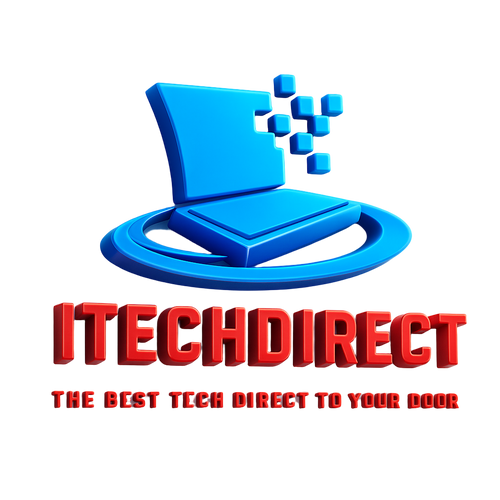1
/
of
11
iTech Direct LLC
WIFI APP Control Car Dvr 2/3 Channel 1080P Dash Cam for Cars Front optional Rear View Recorder Video Car Camera Car Assecories
WIFI APP Control Car Dvr 2/3 Channel 1080P Dash Cam for Cars Front optional Rear View Recorder Video Car Camera Car Assecories
Regular price
$57.99
Regular price
Sale price
$57.99
Unit price
/
per
Shipping calculated at checkout.
![]() Get it between -
Get it between -
Couldn't load pickup availability
WIFI APP Control Car Dvr 2/3 Channel 1080P Dash Cam for Cars Front optional Rear View Recorder Video Car Camera Car Assecories is a versatile everyday product built for practical use across multiple situations. It provides strong value through reliable build quality, user friendly design, and essential features customers look for.
This item fits seamlessly into your routine and is crafted for users who want long lasting performance without complications.
- Optimized for general product use
- reliable everyday use
- simple and functional design
- built for daily convenience
- multi purpose performance
Share